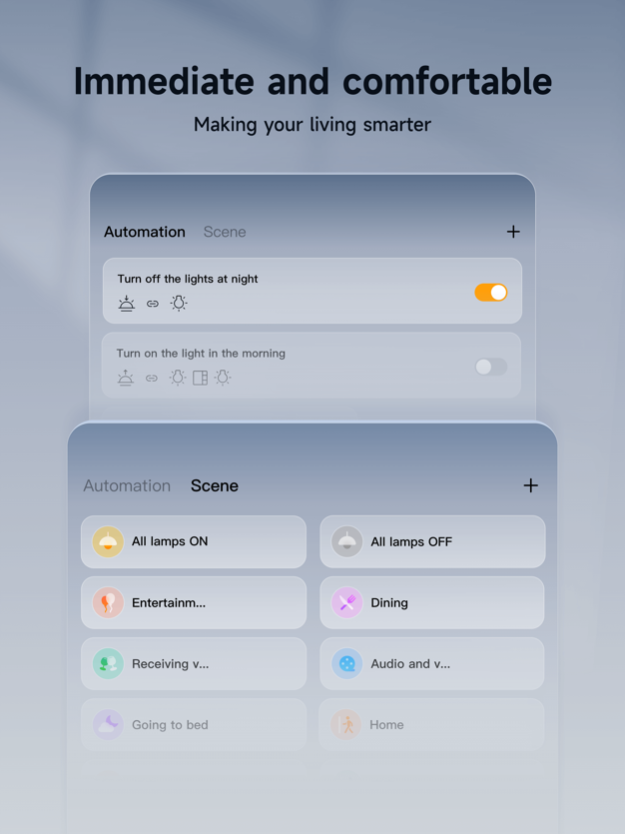Version History
Here you can find the changelog of ORVIBO Home since it was posted on our website on 2021-12-23.
The latest version is 5.0.25310 and it was updated on soft112.com on 19 April, 2024.
See below the changes in each version:
version 5.0.25310
posted on 2024-04-08
Apr 8, 2024
Version 5.0.25310
This update:
1. Optimize the status display logic and recovery guidance of offline devices.
2. Optimize the display of scene icons.
3. Resolved some known issues.
version 5.0.25309
posted on 2024-03-21
Mar 21, 2024
Version 5.0.25309
This update:
Resolve some known issues.
version 5.0.25302
posted on 2024-02-01
Feb 1, 2024
Version 5.0.25302
ORVIBO Home has been upgraded, leading three innovations of function, vision and interaction, and opening a new experience of intelligent control in the Year of the Dragon.
1. The homepage has been upgraded, and the whole-house control is more intelligent.
· Subsystems, rooms, scenes, and devices can be freely added and sorted on the homepage, editing your own homepage.
· Unified management of home page modules, with the option to display or hide, more in line with your habits.
· Added "room" view to improve room management efficiency.
· The new "time" dynamic background changes with 24 hours, making it fun and warm.
2. New design, both good-looking and easy to use.
· Unify the device card click and long press operation gestures, the operation is clear and easy to use.
· The whole visual style is refreshed, making it easier to use and more beautiful.
3. The style of equipment cards can be changed freely and quickly.
Up to 3 card styles can be freely switched and arranged to meet your personalized needs.
4. Add a "subsystem" to facilitate global control.
Add new lighting, environment, sunshade, security, music subsystems, aggregation management of similar devices, global operation, easier to find and control.
5. More optimization waiting for you to discover.
version 5.0.24304
posted on 2024-01-11
Jan 11, 2024
Version 5.0.24304
This update:
1. Support for the Smart Ceiling Light.
2. The built-in switch of MixPad X/XC/S/Mini/C2/Genie now has power-off memory function.
3. Resolved some known issues.
version 5.0.24300
posted on 2023-12-12
Dec 12, 2023
Version 5.0.24300
This update :
1.Support MixStation, a smart whole-house central air conditioning and hot water system.
You can remotely control the home air conditioning, floor heating, and water heater. And a new visual animation would provide a more immersive experience.
It has 8 intelligent scenarios, which can be executed with just one click, enjoying the life of technology residential buildings.
2. Support ORVIBO Smart Wind Warm Heater C1 and intelligent dimmer switch MixDimmer.
version 5.0.23307
posted on 2023-12-05
Dec 5, 2023
Version 5.0.23307
This update:
1.Resolved some other known issues.
version 5.0.23306
posted on 2023-11-15
Nov 15, 2023
Version 5.0.23306
This update:
1.Optimized the experience of adding Smart Dimmer Switch (Matter Version).
2.Resolved some other known issues.
version 5.0.23304
posted on 2023-10-23
Oct 23, 2023
Version 5.0.23304
This update:
1. New products supporting smart curtains: roller blinds, venetian blinds, zebra blinds, Shangri-La blinds, honeycomb blinds.
2. Resolve some known issues.
version 5.0.23301
posted on 2023-10-07
Oct 7, 2023
Version 5.0.23301
This update:
1. Supporting for the new Elves Smart Switch (Touchscreen Version).
2. Optimized the process and experience of "Help and Feedback".
3. Added product manuals, frequently asked questions, and online customer service to the device settings.
4. Optimized the experience of switch devices such as MixSwitch.
5. Resolve some known issues.
version 5.0.23300
posted on 2023-09-21
Sep 21, 2023
Version 5.0.23300
This update:
1. Supporting for the new Elves Smart Switch (Touchscreen Version).
2. Optimized the process and experience of "Help and Feedback".
3. Added product manuals, frequently asked questions, and online customer service to the device settings.
4. Optimized the experience of switch devices such as MixSwitch.
5. Resolve some known issues.
version 5.0.22313
posted on 2023-07-31
Jul 31, 2023
Version 5.0.22313
This update:
Optimized the experience of room management.
version 5.0.22310
posted on 2023-07-18
Jul 18, 2023
Version 5.0.22310
This update:
Resolve some known issues.
version 5.0.22309
posted on 2023-07-06
Jul 6, 2023
Version 5.0.22309
This update:
1. Optimize family member permission management and add the function of transferring ownership of the family.
2. Supporting for the new intelligent door lock V5 Face.
3. Resolve some known issues.
version 5.0.21302
posted on 2023-05-25
May 25, 2023
Version 5.0.21302
This update:
Resolve some known issues.
version 5.0.20308
posted on 2023-04-23
Apr 23, 2023
Version 5.0.20308
Resolve some known issues
version 5.0.20307
posted on 2023-04-09
Apr 9, 2023
Version 5.0.20307
Resolve some known issues
version 5.0.20302
posted on 2023-03-12
Mar 12, 2023
Version 5.0.20302
Resolve some known issues
version 5.0.13306
posted on 2022-07-31
Jul 31, 2022 Version 5.0.13306
This update will support the new device: the Giant Eye Smart Outdoor Camera S3
version 5.0.7308
posted on 2022-05-14
May 14, 2022 Version 5.0.7308
This update includes lighting throughout the house, device card experience upgrades, and access to new devices, so come and experience it
version 5.0.6304
posted on 2022-04-29
Apr 29, 2022 Version 5.0.6304
This update includes the display of the scene in different rooms, making it easier to use and read, and closing the entrance of the custom wakeup words of the little O Butler to reduce the probability of false wakeup. ORVIBO OLOCK's translation is fixed.
version 5.0.5300
posted on 2022-04-16
Apr 16, 2022 Version 5.0.5300
With the new SOPRO smart dimming, you can adjust your lighting according to the 24-hour lighting changes, creating a healthy and comfortable lighting environment, and add the power off memory function for lighting products. Come and experience it
version 5.0.4307
posted on 2022-04-14
Apr 14, 2022 Version 5.0.4307
1. The new Home AI-Link automatically discovers new devices nearby,you can easily and quickly add new devices.
2. New added Smart Wi-Fi Switch.
3. Optimize the binding experience of smart speakers. Add the function of directly associating accounts with Google Home and Alexa to make binding speakers easier.
version 5.0.3305
posted on 2022-03-27
Mar 27, 2022 Version 5.0.3305
Control box supports more brands of fresh air equipment
version 5.0.1305
posted on 2022-03-01
Mar 1, 2022 Version 5.0.1305
Smart switch adds group control function
version 5.0.1
posted on 2022-02-23
Feb 23, 2022 Version 5.0.1
ORVIBO Home 5.0 new upgrade, the new control center, to provide more efficient and intelligent lighting, security, equipment, scene view and control experience. Smart Lighting 2.0 is a new upgrade, providing more practical lighting atmosphere preset, more convenient lighting management, come to download experience.
version 4.9.250
posted on 2022-02-10
Feb 10, 2022 Version 4.9.250
Add the new Human Condition Sensor. It can detect whether someone is in the house in real time.
version 4.9.248
posted on 2022-01-26
Jan 26, 2022 Version 4.9.248
Support MixMirror M3 smart bathroom mirror, open a new experience of intelligent life.
version 4.9.245
posted on 2022-01-01
Jan 1, 2022 Version 4.9.245
· Support visual peephole smart door lock, you can video call with visitors at any time, AI stay detection, someone at the door knows instantly.
version 4.9.244
posted on 2021-12-19
Dec 19, 2021 Version 4.9.244
· Support visual peephole smart door lock, you can video call with visitors at any time, AI stay detection, someone at the door knows instantly.